Advanced AWS Cost Calculator
AWS Calculator — Advanced Cloud Cost Estimator
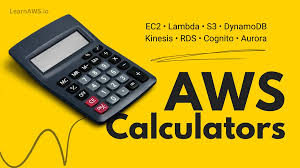
The AWS Calculator Tool is a free and advanced web-based estimator designed to help developers, startups, and enterprises calculate their Amazon Web Services (AWS) monthly costs.
This online AWS calculator lets you estimate expenses for EC2 instances, S3 storage, RDS databases, Lambda functions, and CloudFront usage — all in one easy, mobile-friendly tool.
1. What is AWS Calculator?
The AWS Calculator helps you predict your monthly cloud bill before deployment. By entering your estimated usage across various AWS services, you can plan your budget, cost optimization strategy, and scaling decisions effectively.
It’s based on real-world AWS pricing patterns, making it one of the most practical tools for cloud engineers and business owners alike.
2. Features of the AWS Calculator Tool
⚙️ Multi-Service Support: Calculate costs for EC2, S3, RDS, Lambda, and CloudFront.
📊 Instant Cost Breakdown: Displays individual and total monthly costs.
📱 Mobile-Friendly Interface: Works perfectly on smartphones, tablets, and desktops.
💡 Easy Customization: Change instance hours, storage amounts, and transfer data to see updated totals.
🔁 Live Calculation: Updates your total cost instantly as you adjust values.
3. How to Use the AWS Calculator
Select AWS services you use — EC2, S3, RDS, Lambda, CloudFront, etc.
Enter usage data:
EC2 hours per month
S3 storage (GB)
RDS database size
Lambda requests per month
CloudFront data transfer (GB)
Click “Calculate” to view:
Per-service cost breakdown
Estimated monthly total in USD
You can modify your values anytime to simulate different usage scenarios.
4. Why Use an AWS Calculator?
AWS pricing can be complex due to hundreds of services and regional variations. This AWS Cost Estimator simplifies that complexity by focusing on core, high-impact services most commonly used by developers.
It’s perfect for:
Developers planning new deployments
Businesses estimating hosting budgets
Students learning AWS cost management
Freelancers quoting clients accurately
5. Tips for Accurate Estimation
Always check your AWS region pricing; costs vary slightly by location.
Add a 10–15% buffer for unexpected usage spikes.
Combine this tool with AWS Free Tier benefits to minimize costs in the first months.
6. Disclaimer
This AWS Calculator provides estimated pricing based on average rates. Actual AWS billing may differ depending on region, reserved instances, or data transfer between services. Always review the official AWS Pricing Calculator for final verification.
Conclusion
The AWS Calculator Tool gives you an easy, accurate, and fast way to estimate your cloud infrastructure costs. Whether you manage a startup, a large enterprise, or a side project, this calculator helps you plan expenses and optimize cloud spending efficiently.
Use the AWS Calculator today and make smarter, cost-effective cloud decisions.